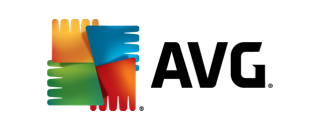Its reliance on cloud-based services means there's little to no impact on your device during scans, but you'll need a reliable, ongoing Wi-Fi connection for the antivirus to keep working in the background. When we looked at the latest independent test results from AT-TEST, Bitdefender earned a perfect score. It didn't miss a single virus sample or flag any safe files as false positives.
Because Bitdefender Antivirus Free is so simple, there's nothing to configure, so setup is a breeze. Suppose you decide later on that you want additional features, like anti-theft, app locking, Android Wear security, and real-time scanning as you browse. In that case, you can upgrade to Bitdefender Mobile Security.
Most antivirus software sell annual subscriptions, and Bitdefender is no different at $14.99 a year—the same as ESET. But we like that Bitdefender also includes a mobile-friendly option for $1.49 a month. In the long term, you'll technically spend more with a monthly plan, but you don't need to track when an annual plan renews.
Whether you pay yearly or monthly, Bitdefender offers a 14-day trial that you can access without entering a credit card number. Although our other top picks offer trial options, Bitdefender's the only one where you can preview every feature without sharing your payment info.
Learn more in our full Bitdefender antivirus review.