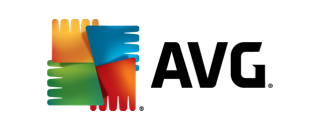McAfee is one of a handful of big names in the antivirus space, and it more than warrants its popularity.
McAfee antivirus review
McAfee is a great place to start in your journey of exploring premium antivirus services. There’s a free 30-day trial, and it’s incredibly easy to install and use. There are also some great advanced features. But McAfee is also expensive antivirus software, both initially and in terms of ongoing costs, and its protection is still a nose behind other popular services.
McAfee price
The pricing options for McAfee are confusing at first glance, not helped by the reality that the official site bundles the options under the Total Protection banner (which, at first glance, looks like another plan). The antivirus options are Standard ($74.95 for the first year) for three devices, Plus for five devices ($84.95) and Premium for 10 devices ($94.95), but there’s also a Basic single-device plan for $64.95 a year. Note these are first-year prices, which automatically renew at $99.95 (Basic), $119.95 (Standard), $149.95 (Plus), and $194.95 (Premium) annual fees thereafter.
Those price hikes range from $35 for Basic and up to $100 for Premium, which is a big difference between pricing for the first year and subsequent years. These sorts of price leaps are standard across antivirus software, but McAfee only beats out the competition for ongoing pricing with one category, and only by one cent (three devices on the McAfee Standard plan).
McAfee lets you pay via VISA, Mastercard, American Express, bank transfer or PayPal and prices are in Australian dollars.
McAfee features
McAfee has a tiered subscription model where the more you pay, the more features you get. All versions of McAfee come with the following features:
- Antivirus
- Firewall
- Password manager
- Digital file shredder
- Identity monitoring
- Access to online security experts
- Web protection
- Protection score
- Secure VPN (five licences)
Multiplatform compatibility is available for Standard, Plus, and Premium versions of McAfee, but the Basic version only protects one device: either a PC, Mac, iOS or Android device. Additionally, only McAfee Premium comes with parental controls.
McAfee sign-up and setup process
Initially, you don’t have to worry too much about the different McAfee options because you can (and should) start with a no-obligation trial. Head to the McAfee trial site to download a 30-day trial, or download the app from Google Play or the App Store, which includes everything in the premium versions. Note that the parental controls, McAfee Safe Family, is a separate download with its own 30-day trial.
We tested McAfee across Windows software and Android app. The Windows experience is as simple as clicking through the installation wizard, which downloads additional data for the installer. App installation is a lot faster than the Windows installation process, but once you’re at the end of both, you’ll need to create an account with a username and password to start the free McAfee trial, which isn’t the case with other antivirus services.
You can use the same account on multiple compatible devices during the 30-day trial, too. From here, personalise your experience with user-friendly guided features. By default, antivirus and tracker remove features are on, but it’s also a cinch to configure ID protection, browser security (via extension for Windows), and the McAfee virtual private network (VPN).
McAfee user experience
The guided and straightforward experience continues beyond installation to everyday use of McAfee, across computer and mobile devices. Browser Security is a nice touch and easy to use on PC, but it did override my default search engine in Google Chrome.
Whichever option you click on in the user-friendly McAfee interface, there’s a short-but-sweet description contextualising the function. McAfee has real-time antivirus protection, plus you can run a scan, which takes between five and 15 minutes to complete (this ETA function is a nice inclusion compared to competitors).
ID Protection requires a McAfee login to scan the internet and dark web for your personal info, while it’s great to be able to install McAfee on other devices by simply scanning a QR code on your initial first installation device. The other neat feature is a running report of your security history, which details scan results and the specifics of blocked incoming connections that McAfee treated as a potential threat.

McAfee virus and malware protection
Thankfully, there are authoritative sources that perform extensive and ongoing testing of antivirus products like McAfee, to see how they fare in an online landscape with ever-evolving threats. According to the Real-World Protection Test Feb–Mar 2022 report from AV-Comparatives, McAfee scored respectably albeit still behind some of its closest peers like Norton and Bitdefender.
Real-time threat analysis was compromised 1.1% (vs 0% from Norton and Bitdefender) and 2.8% for user-dependent threats (again, vs 0% for Norton and Bitdefender). Overall, McAfee blocked 96.1% of the tested threats, but Norton and Bitdefender were still ahead at 100% each. One area where McAfee beat Norton and Bitdefender is in not reporting false positives, with only four from McAfee but 35 from Norton and six from Bitdefender.
According to AV-Test results from March 2022—which grades antivirus between 0 and 6 for Android, macOS (though not for McAfee), and PC devices—McAfee had the following results:
There’s not much of a gap between McAfee and its closest contenders in the AV-Test results. All services score the max-score 6 for minimal performance impact across platforms. McAfee is marginally lagging in comparison on Android protection (5.5 vs 6s for the others), but it has the edge in the Windows comparison for usability over Bitdefender (6 vs 5.5).
McAfee vs other antivirus services
Check out the table below for the key differences between McAfee and its most popular antivirus peers.
Prices are accurate as of post date. Read full disclaimer.
Final word
McAfee is a solid enough antivirus program that’s a decent starting point for those seeking to upgrade from an inbuilt service like Microsoft Defender to something more fully featured. It helps that you can start with a free trial, too.
That said, while the differences are marginal, McAfee has comparatively expensive first-year and ongoing pricing for an antivirus service that’s beaten by competitors like Norton and Bitdefender in AV-Comparatives and AV-Test real-world threat tests.
How we review antivirus software
Our antivirus testing starts with basic feature comparisons, including pricing and whether there’s a free version or easily accessible free trial. Letting people try before they buy scores well with us. Then we check to ensure antivirus software includes critical features like real-time protection and speedy scanning tools, ideally without a massive performance impact on compatible devices.
The ease of installation is then evaluated as well as how well an antivirus service guides the user and encourages them to explore additional security settings (where available). Antivirus software that also includes extended features—like a VPN, password manager, digital file shredder or other bolt-ons—scores points for versatility.
Ultimately, though, we always go back to how well an antivirus service performs on key metrics: namely, threat protection and performance impact. For these factors, we defer to the extensive ongoing testing data that’s readily available from antivirus authorities AV-Comparatives and AV-Test. If antivirus software scores well in those external tests, it has a great chance of scoring well with us, too.
FAQ
Below are the answers to some of the most pressing McAfee questions.