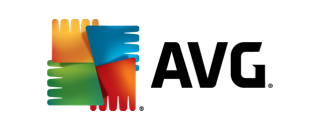It may feel more skewed towards PC than other platforms, but there’s still a lot to like about Malwarebytes antivirus capabilities.
Malwarebytes antivirus review
Malwarebytes is a no-frills take on antivirus software that has a history of reverence among PC virus purgers. Fast-forward to more recent times, though, and it’s available across a handful of mainstream platforms, including Chrome OS.
Malwarebytes price
It’s refreshing to find an antivirus provider with straightforward pricing (even if you have to go to the checkout for Australian pricing), particularly after the overwhelming number of options from McAfee. For personal users, Malwarebytes has three pricing structures across two products.
It’s $59.99 per year for one device or $87.99 to protect three devices with Malwarebytes Premium, plus you can pay different rates to protect anywhere from one to 10 compatible devices. Alternatively, it costs $119.99 per year for Malwarebytes Premium + Privacy. Normally, this is where we mention a price hike after the first year, but those prices stay the same, which is a great point of difference.
Admittedly, Malwarebytes is beaten for first-year pricing in most categories but it still has great ongoing pricing for those after protection for one or five devices. You can pay for Malwarebytes with PayPal or major credit cards.
Malwarebytes features
The Malwarebytes Premium part of both antivirus services come with the following features:
- Real-time threat protection
- Advanced antivirus, anti-malware, and antispyware
- Malicious links and phishing protection (PC only)
- Ransomware, zero-day exploits, brute force, and uninstall protection (PC only)
- Malwarebytes Browser Guard extension (Chrome, Firefox, Edge, Safari)
Malwarebytes Premium + Privacy comes with all of the above features alongside a virtual private network (VPN) add-on, which includes:
- No-log protection
- WiFi security
- One-click user interface
- 500+ servers in 30+ countries
If you buy the cheapest plan, you can only protect a single device: either Windows, MacOS, iOS, Android, or Chrome OS. The five-device antivirus products can protect up to five of any of those supported platforms.
Malwarebytes sign-up and setup process
Mercifully, the Malwarebytes options are limited and straightforward. Unless you want a VPN—and we’d advise you look at our best VPNs list first—you should stick with Malwarebytes Premium and choose between protecting one or up to 10 devices.
You can save 25% by signing up for a second year with your plan. That said, prices aren’t advertised in Australian dollars until you get to the checkout, which isn’t the norm with the best antivirus services.
After you’ve paid, Malwarebytes takes you to a guided installation screen for Windows, Mac, Android, and Malwarebytes Browser Guard. Note that iOS users will have to contact Malwarebytes support to use a Premium key (according to Malwarebytes, that’s an Apple restriction). Whichever platform you use, there’s a handy ‘Activate’ button. While you pick the number of devices you want to be included, Malwarebytes Premium can be downloaded on up to 100 devices.
During installation, optionally include the Malwarebytes Browser Guard on compatible platforms for browser ad, scam, tracker, and malware blocking (it works with Chrome, Edge, and Firefox). For Windows, there’s an option to learn more as the software installs, but Malwarebytes should be ready to go in about a minute. Android is a lot more straightforward. You will be prompted for a 30-day pay-to-play trial, or you can sign in to your account for access to the full service.
Malwarebytes user experience
I used Malwarebytes by paying for Malwarebytes Premium with a five-device licence, testing it on Windows and Android devices. Malwarebytes on Android prompted me to fix critical issues and, when I left it idle, it automatically started actioning those items. That’s kind of the equivalent of an ill-timed Windows update, but it’s not entirely unwelcome in terms of automated protective steps.
Windows required manual input from an incredibly clean interface. There’s really only a scan option. By default, all real-time protection settings are on by default: web, malware, ransomware, and exploit protection. Malwarebytes on Windows also automatically loads up a scheduled scan for the wee hours of the morning.
On Android and Windows, neither scan made a noticeable dent on performance. Android was slow to start but sped through the final 20%. The only supposedly critical issue Malwarebytes found on the Android scan was an easily enabled setting, and I appreciated the basic descriptions for the non-critical fixes.
On Windows, the scan completed in under five minutes and Malwarebytes displayed a list of threats with basic information and a one-click quarantine option. You can optionally review a scan report or click on ‘Done’ to back out. As far as antivirus services go, Malwarebytes is light on advanced features but it’s also incredibly easy to use.

Malwarebytes virus and malware protection
We leave real-world testing up to independent professionals to show how effectively popular antivirus programs protect against real-time threats. According to the latest test results from independent tester AV-Comparatives, Malwarebytes was among the top results.
While it’s beaten by Trend Micro and Norton for real-time threat protection (both scored 100% effectiveness), Malwarebytes blocked all user-dependent threats and 99.9% of regular threats. Admittedly, the 44 false reports is on the high side. The table below shows you how Malwarebytes fares compared to the other antivirus software that we’ve reviewed.
AV-Test grades antivirus software from zero to six on Android, MacOS, and PC devices (no iOS, unfortunately). While only the Windows software was put through its paces by AV-Test, Malwarebytes scored top marks for protection and performance but was slightly behind on usability. Compare the full AV-Test results below for the antivirus services we’ve reviewed.
Malwarebytes vs other antivirus services
Check out the table below for the key differences between Malwarebytes and its most popular antivirus peers.
Prices are accurate as of post date. Read full disclaimer.
Final word
While Malwarebytes boasts good real-time threat protection, there are better options out there. Look to Bitdefender, Trend Micro, or Norton for fully featured antivirus services. But keep Malwarebytes in mind for already-infected devices or if you want an easy-to-use antivirus service that offers flexibility in pricing and its 60-day money-back guarantee.
How we review antivirus software
Our antivirus testing starts with basic feature comparisons, including pricing and whether there’s a free version or easily accessible free trial. Letting people try before they buy scores well with us. Then we check to ensure antivirus software includes critical features like real-time protection and speedy scanning tools, ideally without a massive performance impact on compatible devices.
The ease of installation is then evaluated as well as how well an antivirus service guides the user and encourages them to explore additional security settings (where available). Antivirus software that also includes extended features—like a VPN, password manager, digital file shredder or other bolt-ons—scores points for versatility.
Ultimately, though, we always go back to how well an antivirus service performs on key metrics: namely, threat protection and performance impact. For these factors, we defer to the extensive ongoing testing data that’s readily available from antivirus authorities AV-Comparatives and AV-Test. If antivirus software scores well in those external tests, it has a great chance of scoring well with us, too.
FAQ
Below are the answers to some of the most pressing Malwarebytes questions.